sixtyforce 2.0 has been released!
The final version of sixtyforce 2.0 is done and ready for you to download! The Swift conversion is complete with some minor improvements and bug fixes thrown in too.
Now that Apple's working on new ARM-based Macs (which they call Apple Silicon) I've started working on rewriting sixtyforce to run at top speed on those machines. This is going to take some time, but I'll post updates with my progress. In the mean time, just know that sixtyforce will run under Rosetta on ARM-based Macs, but it's not going to run well. I'm working on it!
- Gerrit
sixtyforce 2.0 beta 1 has been released!
Many, many months of work have gone into completely rewriting sixtyforce in Swift — and that's now nearly complete! So today I'm releasing sixtyforce 2.0 beta 1. I'm calling it a beta because there are likely still be bugs, but more importantly, there are major improvements including: much improved support for game controllers, full compatibility with macOS Catalina, better auto-updating, and tons of minor tweaks and fixes. I'm excited for you to check this version out! Of course, please report any bugs you find, and as always, a heartfelt thanks to everyone who has registered and supported sixtyforce.
sixtyforce 1.0.4 has been released!
This new version has updated code-signing for macOS Catalina.
(Note: This version only runs on macOS 10.9 Mavericks or later.)
sixtyforce 1.0.3 has been released!
This new version has been updated for macOS Mojave, including support for Dark Mode (which looks great!) and the new hardened runtime. It also includes the usual round of bug and compatibility fixes. Check out the full release notes for more details.
(Note: This version requires macOS 10.9 Mavericks or later.)
sixtyforce 1.0.2 has been released!
This new version has a lot of graphics bug fixes plus some bonus tweaks (like cursors are automatically hidden while the emulator is running). Check out the full release notes for more detail.
(Note: This version requires macOS 10.8 Mountain Lion or later and a 64-bit capable Mac.)
sixtyforce 1.0.1 has been released!
This new version has a lot of under-the-hood changes (most importantly it runs using OpenGL 3.2 core profile) and several bug fixes. Check out the full release notes for all the details.
A lot of work has gone into several new features, but none of them were ready for this release, so they'll have to wait for another day.. but I'm working to get them out as soon as possible!
sixtyforce 1.0 has been released!
This is a major update. There are new features (like improved controller configuration), lots of compatibility fixes (several games that were unplayable now work really well), speed enhancements, graphic improvements, interface improvement and lots of tweaks and fixes. Check out the full release notes for all the details, but basically everything is better.
sixtyforce 0.9.8 has been released!
The version number jump may be small, but this is a major update. Including great new features like: Full Retina display 3D graphics, PAL video timing for European games and a new fullscreen mode. Plus several major optimizations and over 50 bug fixes and compatibility improvements. Yay!
sixtyforce 0.9.7 has been released!
Along with a ton of bug fixes, this version adds automatic update notifications so you'll never miss an update again. Check out the release notes for more information.
This version fixes a ton of bugs that were reported, so if you find any more please send them in.
sixtyforce 0.9.6 has been released!
This is a major update that improves nearly every part of sixtyforce. Check out the release notes for more information.
This version has been tested quite a bit, but if you find any bugs make sure to send them in.
Note: This version removes support for PowerPC Macs.
It's Gerrit's birthday...
To celebrate sixtyforce 0.9.5 beta 1 has been released!
This version has major improvements to nearly everything. An improved Cocoa interface, better graphic compatibility, better emulation compatibility and improved sound. Plus a new sound plugin is included for Intel Macs: Azimer Audio 0.55.1.
sixtyforce 0.9.2 has been released.
What's new in 0.9.2 since 0.9.1 —
* sixtyforce now supports QuickLook thumbnails for game freezes.
* Fixed window redrawing problems on Leopard.
* Fixed a bug that reversed left and right audio on Intel machines.
* Fixed a bug that prevented game freezes from remembering cartridge locations.
* Fixed a bug that caused window resizing to snap awkwardly.
* Cleaned up a few things that may or may not have been causing trouble.
* Several cosmetic tweaks and improvements.
Enjoy the new version!
Cocoa sixtyforce Preview
For the past few months I've been rewriting the sixtyforce interface in Cocoa. It originally seemed like a short-term project, but for a variety of reasons it quickly ballooned into a massive undertaking. Basically the whole interface had to be rebuilt from the ground up.
It's hard to believe, but the interface for sixtyforce had roots in code that stretch back to 1998. 1998! There used to be code that checked if you inserted a floppy while the emulator was running so that it would mount correctly. No joke!
Gradually things have been rewritten, but fundamentally everything was based on assumptions that aren't true today. Every new version of Mac OS X broke something. sixtyforce used to be a showpiece and now it wasn't even modern. A rewrite was due and Leopard was begging for it, so sixtyforce has jumped on Apple's path to the future.
Today, I'm releasing a preview of the new Cocoa sixtyforce so fans can check out the progress and rest assured that things are vigorously being worked on. Some features are disabled, there are still bugs and nothing has been optimized, but this version is almost there.
On the surface it looks and feels a lot like version 0.9.2 that was also released today, but under the hood it's all new.
PS - If you have trouble with the preview, please don't email me! This version is just so people can check out the progress. If you're, you know, trying to play games or something, I'd stick with version 0.9.2.
sixtyforce 0.9.1 has been released.
This version fixes a bug that could cause sixtyforce to unexpectedly quit on Intel machines.
sixtyforce 0.9.0 has been released.
What's new in 0.9.0 since 0.9.0b1 —
* Lots of bug fixes and improvements to the core emulation. Many things run now that did not before and even more things just plain run better. Here's a short list of games that now run properly: Zelda: Majora's Mask, Star Fox, Banjo Kazooie, Conker's Bad Fur Day, Turok 2, Turok 3 and more. (These are not all playable due to graphics issues.)
* You can now enable autosaving when loading a freeze state. (This will copy any saved game from the freeze state to your autosave.)
* Fixed some bugs in the dsp emulation to improve sound.
* Fixed a bug that could cause sixtyforce to freeze on launch.
* Fixed a bug that caused some USB devices to crash sixtyforce on launch. (For ex: Some Wacom tablets.)
* Changed the default keyboard settings to map better to MacBook keyboards.
* Fixed the default settings for Xbox and Xbox 360 controllers.
In the past few releases compatibility has grown my leaps and bounds and this version goes much farther. Not everything is playable yet, but even so there's plenty more you can play!
Enjoy the new version!
A new version of sixtyforce is going to be out shortly. I spent the past couple weeks working on fixing bugs in the emulation and compatibility is going to be much higher. A lot of things are now running that weren't before and a lot of other things run better. Good stuff all around!
For those that are curious what's going on under the hood, I've put up a new tech page to post technical details to go along with the updates here.
sixtyforce 0.9.0b1 has been released.
What's new in 0.9.0b1 since 0.8.5 —
* A new high quality audio option to process audio with full low-level emulation on Intel machines. (This feature has been ported over and upgraded from the PowerPC version.)
* Zelda now shows indoor backgrounds correctly on Intel machines.
* Diddy Kong Racing will now save games properly.
* Mario Kart with no longer crash after the 4th Race.
* Other minor bug fixes throughout the application.
The new high quality audio option is a full low-level emulator for the dsp that processes sound. That's why it took a while! You can turn it on in the 'Preferences'.
While it won't fix every single problem with sound (skipping is next on the hit list) it greatly increases sound compatibility because it should work in any game and improves the quality because it produces sound that exactly matches the original. (Minor bugs in this beta release aside!)
In short: A number of games that didn't have sound before work fine with the new audio processing. (For ex: Paper Mario.) A number of games that had sound, now sound much better. (In particular reverb effects in games like Zelda.)
It is significantly slower than the audio plugin sound, but it's more than fast enough on my 1.83GHz Mac Book Pro and sounds much better!
Sound skipping is the first project for the next release, and hopefully will be the last of mucking about trying to work magic in real time.
Enjoy the new version!
sixtyforce 0.8.5 has been released.
It is hands down, the best release in years.
While it is nowhere near perfect, compatibility is at its highest ever and sixtyforce has become the first (and only) Nintendo 64 emulator to dynamically recompile to both PowerPC and Intel.
This version includes lots of changes, but most importantly game freezing and autosaving are back and better than ever. This is also the first release that runs as well on Intel machines as it does on PowerPC. In fact, it runs better.
With the Intel conversion complete, the plan for future versions is to go back to the basics: higher compatibility and better emulation.
sixtyforce 0.8.5 beta 3 has been released.
The good: This version fixes a lot of problems on Intel machines. It's very playable! If you've been waiting for a good Intel version of sixtyforce, you should check it out.
The bad: Saving games is disabled in this version because it's horribly broken. Compatibility for the Intel version still isn't quite on par with the PowerPC version. (But it's much closer now!)
A final release of 0.8.5 isn't too far away. Stay tuned!
Most of the email I get is to ask me about an Intel version of sixtyforce.
Unfortunately sixtyforce is literally an Intel conversion worst-case scenario. Every part of the application that does any emulating was designed and written completely around the PowerPC. Basically the entire thing had to be rewritten.
Rewriting takes time.
Before I could even rewrite sixtyforce I had to learn x86 assembly language. Then I had to learn enough about MacOS X on x86 so that I could generate code at runtime. Finally I could sit down to rewrite the several hundred thousand lines of code that are sixtyforce.
This is now 95% done.
Rather than wait until I had something perfect, I'm releasing a Universal Preview version meant to whet your appetite. On Intel machines it will run a single game (Super Mario 64) nearly perfectly (albeit without sound).
Enjoy.
It's Gerrit's birthday! To celebrate, check out this beta release of the upcoming sixtyforce 0.8.5.
What's new in sixtyforce 0.8.0?
sixtyforce 0.8.0 is the current version.
New since 0.7.5 —
* Added emulation of memory packs to handle game saving!
* Added support for Immersion based force feedback controllers. (Mac OS X 10.2.3 or later.)
* Added axis dead zones for analog controllers to fix over-sensitivity.
Bug fixes since 0.7.5 —
* Fixed a bug that made F-Zero X unplayable. (The graphics are no longer completely distorted.)
* Fixed a bug that could cause crashes after loading a freeze state.
* Fixed a number of crashes related to controller and keyboard support.
* Fixed a problem that could cause sixtyforce to not launch on older systems.