sixtyforce 0.9.0 release notes
System requirements —
* Mac OS X 10.2 or later.
* a decent 3D graphics card.
* a fairly fast PowerPC or any Intel Mac.
Game saving —
Note: Game autosaving and freezing are only available to registered users.
Games will be autosaved just as they would on the real system. This includes game saves that are stored on the game cartridge as well as controller memory packs. These autosaved games are stored in the 'sixtyforce' folder in your user 'Application Support' folder.
You may save game freezes from the file menu when the emulator is paused. A game freeze isn't like a normal game save — it's more like a paused version of a game that you can unpause anytime.
When you restore a game freeze, you will be asked if you want to disable autosaving. If you do not disable autosaving, any saved game in the game freeze will replace your last autosaved game. So be careful!
What's new in 0.9.0 since 0.9.0b1 —
* Lots of bug fixes and improvements to the core emulation. Many things run now that did not before and even more things just plain run better. Here's a short list of games that now run properly: Zelda: Majora's Mask, Star Fox, Banjo Kazooie, Conker's Bad Fur Day, Turok 2, Turok 3 and more. (These are not all playable due to graphics issues.)
* You can now enable autosaving when loading a freeze state. (This will copy any saved game from the freeze state to your autosave.)
* Fixed some bugs in the dsp emulation to improve sound.
* Fixed a bug that could cause sixtyforce to freeze on launch.
* Fixed a bug that caused some USB devices to crash sixtyforce on launch. (For ex: Some Wacom tablets.)
* Changed the default keyboard settings to map better to MacBook keyboards.
* Fixed the default settings for Xbox and Xbox 360 controllers.